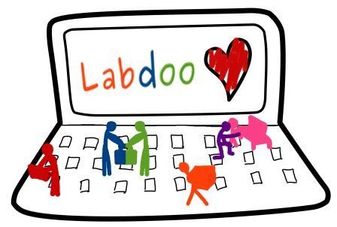
GAMBIAid has now also teamed up with Labdoo!
Here is GAMBIAid’s link at Labdoo: https://www.labdoo.org/edoovillage?e=24205
Our “Labdoo Hub” is situated in Vienna: https://www.labdoo.org/hub?h=449
LABDOO is a humanitarian social network joined by people around the world who want to make our planet a better place by providing those in underdeveloped regions (both in the developing and the developed world) a chance at a better education. The goal of the social network is to send unused laptops, ebook readers, tablet-PCs and any device that can be loaded with education software to needy schools around the world using colaboration and without incurring any economic or environmental costs.
To set the ground, at Labdoo we call these unused computer devices dootronics, as in labdoo electronics. A dootronic is therefore any laptop, tablet, ebook or device in general that can be loaded with education software and sustainably transported to a needy school.
The world retires every year hundreds of millions of dootronics that are still in perfect condition. Simply by sanitizing and loading them with learning software, they can become a very powerful tool to unlock education around the world.
How is it possible to collect unused learning devices around the world and sustainably send them where needed without damaging the Planet? Namely, through the combination of two basic building blocks: (1) technology/information sharing and (2) massive global goodwill collaboration. To achieve sustainable organic growth and prevent damaging the planet, we use a collaborative grassroots social networking system. This allows Labdoo to globally unlock resources which are found in excess capacity (such as unused laptops, travelers, know-how, goodwill, etc.). Labdoo and its approach to help bring education around the globe has been acknowledged by the United Nations Educational, Scientific and Cultural Organization (UNESCO) as "promoting a valuable and sustainable contribution to the development of educational learning in foreign countries".
How does Labdoo work and how can I make a contribution towards helping spread education? Through five simple steps:
- STEP 1. Tag your unused dootronics. Do you have unused laptops or devices that can be repurposed for education? or do you know a friend, a relative, an organization or a company who has them? then the first step is to tag the devices (the dootronics) you collect so that they can be efficiently organized inside the global inventory. To tag a dootronic, log into your Labdoo account (create your own account first if you have not done so yet) and from the menu located at the top of this page click on the option "Dootronics" and then the sub-option "Tag". In this step, the dootronic is marked with status S0 (tagged) or S1 (donated).
- STEP 2. Sanitize your dootronics. Once tagged, the dootronic needs to be sanitized and loaded with the education software. You have two options here: (1) you can do this process on your own by following the steps decribed in the sanitation manual; (2) alternatively, you can locate your closest Labdoo hub where you can bring the dootronic so that other labdooers in the hub can carry out the sanitation process for you. In this step, the dootronic is marked with status S2 (sanitized) or S3 (assigned to a school).
- STEP 3. Identify a dootrip. Once the dootronic is sanitized, we need to identify a CO2-neutral traveling resource that can bring it to a school. We call this type of transportation resource dootrip (as in Labdoo trip). Here again you have two options: (1) if you are traveling to a location near to a needy school, then register your own dootrip by clicking on "Dootrips" and then "Create" from the menu located at the top of this page and use your own trip to bring the laptop to a destination school; (2) alternatively, you can also bring the dootronic to your closest Labdoo hub where other labdooers can help find a dootrip resource to transport it to a school. In this step, the dootronic is marked with status T1 (in transit).
- STEP 4. Track your dootronics towards 'mission accomplished'. You can track the progress your dootronic makes towards reaching a school by selecting from the menu at the top of this page the option "Dootronic" and then the sub-option "My dootronics" (make sure you are logged into your account.) Click on the specific dootronic, you will be able to see information such as its current status, its geolocalization or its associated destination school. Play around, you will see that you have many different ways to track and contribute to the progress of your dootronic to complete its mission, including options such as uploading pictures, linking a dootronic to a dootrip, reviewing its historical records, and ensuring its status and parameters are most up to date, among many others. In this step, the dootronic is marked with status S4 (delivered).
- STEP 5. Recycle broken dootronics. The final destination of all devices is a recycling center, so that we can preserve the environment and eleminate electronic waste. If you detect that a deployed device stops functioning, you can change its status and request a dootrip to rescue it and properly recycle it. In this step, the dootronic is marked with status S5 (broken) or S6 (recycled).
To find out more, please follow the link: https://www.labdoo.org/content/faq
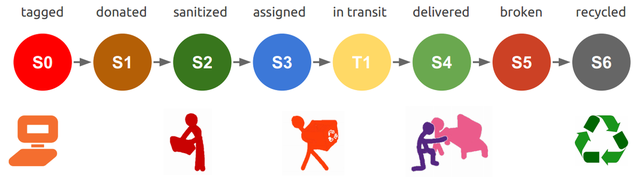


Kommentar schreiben